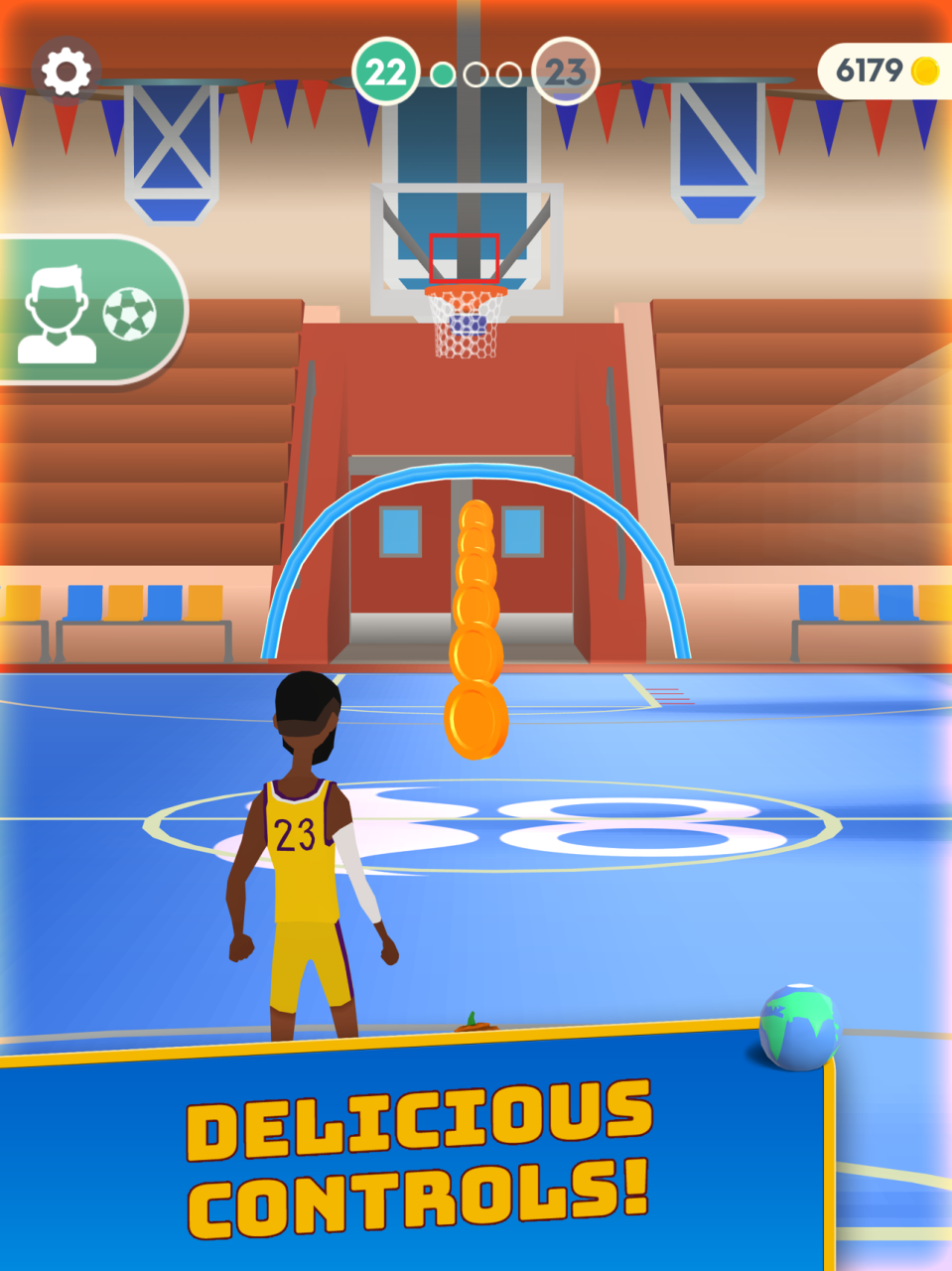GolfSpinach Mobile 1.2.2
Continue to app
Free Version
Publisher Description
GolfSpinach is ... “The” Mobile App that will bring your and your friends/buddies together to play and enjoy the world’s most amazing game, The Game of Golf. As Bagger Vance (fiction of course) once said … "What I'm talkin about is a game -- A game that can't be won only played --" Let me explain a little about GolfSpinach. The GolfSpinach App fills a gap that many of us have. You see we Golfers, we love the Game as there is none other like it on earth. However, at times we struggle to find, and commit, someone to join us in the fun of another golfing adventure. Further, once we do get out to play, we often don’t capture and perhaps too-soon forget the great courses we’ve played, the great shots we made and overall, the great fun and fulfillment we experienced. The GolfSpinach App targets these aspects of this most intriguing game. A game that unites our worlds on so many fronts. GolfSpinach seeks to elevate our game through the social interaction and multi-media capture of our amazing experiences. In the end, with Golf Spinach, Golfing with your friends just got easier!
A few specifics ... The GolfSpinach mobile application let's you setup individual golfing networks consisting of your friends, buddies, work associates, or golf course men's, women's or junior-golf leagues. Once you have your networks in place, you can post messages, images or videos and have any or all of those network members see/interact with your posts. You can also setup events (a Tee-Time, Tournament, Golf-Outing) and invite members of our network(s) to the event. Invitees can accept of decline your event and/or like/comment on your event as well as like/comment any of your postings.
The GolfSpinach mobile application is fully integrated with Apple and Google push notifications which means that members of your networks, and you yourself, will get notifications pushed to your device whenever a post is directed to you, you are invited to an event, someone accepts or declines your event invitation or if there are comments/likes on any of your GolfSpinach activities. If you have/use an Apple Watch or other Smart Watches that are notification capable, you will also see these notifications there.
Finally, the GolfSpinach application authenticates users through their username which is their unique email address. When setting up your account profile you will be prompted to provide key elements to facilitate the use of the application, a password to secure your access, a cell phone # and other information to enable GolfSpinach Inc. to communicate and interact with you after you become a member. Further, GolfSpinach supports both Facebook and Google social sign-ins where your GolfSpinach profile will be initially populated with profile data retrieved from these social providers respectively. Note that email validation (confirmation) is required for new account registrations except for those that include the social sign-ins as described above.
Sep 29, 2020
Version 1.2.2
Addressed issues with embedded URLs in the Feed List.
Provided for "Show Password" on the registration page to make registration and remembering of the password easier.
About GolfSpinach Mobile
GolfSpinach Mobile is a free app for iOS published in the Health & Nutrition list of apps, part of Home & Hobby.
The company that develops GolfSpinach Mobile is GolfSpinach, Inc.. The latest version released by its developer is 1.2.2.
To install GolfSpinach Mobile on your iOS device, just click the green Continue To App button above to start the installation process. The app is listed on our website since 2020-09-29 and was downloaded 0 times. We have already checked if the download link is safe, however for your own protection we recommend that you scan the downloaded app with your antivirus. Your antivirus may detect the GolfSpinach Mobile as malware if the download link is broken.
How to install GolfSpinach Mobile on your iOS device:
- Click on the Continue To App button on our website. This will redirect you to the App Store.
- Once the GolfSpinach Mobile is shown in the iTunes listing of your iOS device, you can start its download and installation. Tap on the GET button to the right of the app to start downloading it.
- If you are not logged-in the iOS appstore app, you'll be prompted for your your Apple ID and/or password.
- After GolfSpinach Mobile is downloaded, you'll see an INSTALL button to the right. Tap on it to start the actual installation of the iOS app.
- Once installation is finished you can tap on the OPEN button to start it. Its icon will also be added to your device home screen.